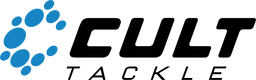Box Contents

Handset Features

- A: Antenna
- B: VRA trim: Balance the speed of 2 motors and keep the boat travelling straight. If the boat pulls to left side, adjust/a little. If the boat pulls right, adjust\a little.
- C: Left joystick: Control the bait hopper doors and backlead release pin and front light. Open left bait hopper door Open right bait hopper door Spotlight on Release backlead pin.
- D: Neck strap attachment.
- E: Display
- F: Program update. When display is off, press it, display will be on again.
- G: VRB button: to set the warning voltage of boat, from 9.00v to 11.00v.
- H: Right joystick: control the direction and speed of bait boat Go forward Go backward Turn left Turn right
- I: Main on/off switch: turn on/off the power of remote control
- J: Battery box: put 4pcs of 1.2v 2500mAH Ni-MH battery inside.
- K: Battery cover
- L: Up: select key*
- M: Down: select key*
- N: Ok: confirm*
- O: Esc: quit*
- * Available only on GPS models
Display

- 1: The direction of the boat
- 2: How many satellite signals are being received, x11
- 3: Voltage of handset is 5.03v. When the voltage is less than 4.2v, handset will make an alarm sound. It means the handset can’t be used again, it should be charged.
- 4: Emergency voltage is 9.00v. It can be adjusted by VRB button. Setting range is from 9.00v to 11.00v. You can set it according to conditions and preference. 5: Voltage of boat is 10.82v. When the voltage is less than the warning level set please return the boat to shore when the alarm becomes rapid, please stop using the boat and change the batteries.
Charging The Handset

- When the voltage of handset is less than 4.2v, an alarm will sound
- Place the 4 batteries from the handset into the charger.
- Connect the charger to 110v-200v power
- When charging “CHG” will show on the display and battery icons will flash.
- The battery icons will show full once it is fully charged.
- First full charge usually takes approx 10 hours.
Charging The Boat

- Connect the batteries to the charger and wait for a red light to display.
- Once the battery is fully charged a green light will display.
Insert the Batteries

- Pass the battery connector through from left to right
- Connect both batteries together
- Connect the power from the boat to the other battery
Syncing The Handset

- Position both joysticks into the centre of the controller.
- Turn handset on once joysticks are in position
- Turn boat on
- Blue LED will light up inside the boat if connected correctly
Using The Bait Boat
Always turn the handset on first and then the boat. To turn off - turn off the boat and then the handset. This will ensure that you are always in control of the boat. Basically the handset is the brains for the boat, if the battery becomes low you may lose control of the boat.
Load & Dump The Bait
- Close the hopper doors manually from underneath the boat
- Insert the divider into the hopper and load with your chosen bait.
- Using the left hand joystick move to the left to release the left hand door and right to release the right hand door.
- Load and release the rigs.
- Insert your line(s), rigs or hooks into the rig holder in the back of the bait boat.
- Move the left hand joystick down to drop the rig.
Driving The Boat
- Turn on the handset
- Turn on the bait boat
- Place the boat on the water
- Use the right hand joystick to navigate.
Pushing the joystick full quickly will put more stress on the electrical components. On full speed the boat will give approx 2-hour use. By decreasing the speed slightly on the joysticks the boat is still very quick but the battery life will increase up to 3-4 hours.
For Boats With GPS
You have the option of saving 20 fishing points along with a home point. The boat will automatically drive to the fishing point you specify and it can calculate the range between each points. You can also view the longitude and latitude of the boat.
Specifications
- If signal is lost during autopilot navigation, boat can continue for 10 seconds but after 10 seconds the boat will automatically return to the starting point.
- If the boat has low power and red indicator light will show and the boat will return to the starting point.
- To get the most accurate GPS, leave boat running for 5-10 minutes before use to increase signal strength. When signal level has reached 15, accuracy of the GPS is within 1 metre although normal running can be achieved once signal level has reached 10 or above.
Setting The GPS
- Choose a suitable starting point away from your line and rod tips. We advise driving the boat manually 4/5 metres out.
- To save the starting point press “Down” to display the menu, using the up and down button select “Starting Point” Hold “OK” to confirm. Press “Ok” and the starting point is now set.
- To set the Saved Spots. Drive the boat manually to the spot you’d like to save and follow the same process as above but on the menu select “Fishing Point” instead of “Starting Point” You can save up to 20 different spots and these will be permanently saved until overridden.
Using The Autopilot
- Press “Down” on the control to show the menu, use “up” or “down” to select the spot you would like to navigate to and tap the “Ok” button to scroll to “Call”, hold “Ok” to select.
To Cancel Autopilot
- Press “Esc” on the control to show the menu, press “down” tap the “Ok” button to scroll to “Exit”, hold “Ok” to select. This will stop automatic drive so please use manual controls to navigate.
Warnings & FAQ's
Boat
Why is my boat is not going in a straight line?
The trim on the motors is adjusted via the left hand dial on the handset. Set the boat running at half speed in a forwards direction and adjust the dial until it runs straight. If this does not correct the problem please check the propellers for any line or weed that may be tangled around them and carefully remove it. Please also check the propeller blades for any damage
What way round do my aerials go?
The aerials supplied with the boat have corresponding male or female internal fittings. These will go to their counterpart aerial socket on the boat itself.
My boat is going round in circles. Why?
Your boat has lost connection to the handset and is trying to reestablish a signal. It will circle in an increasingly wider radius until it comes close enough to reconnect. On GPS enabled boats it will return to the last saved home location.
In Autopilot mode my boat goes out a short distance, spins in a circle then returns home. Why?
Your batteries are critically low. Please charge the batteries before continuing.
The motors on my boat are juddering, how can I stop this?
Please check the propellers for any obstructions and adjust the trim on the handset until the engines run smoothly.
Handset
My handset is making an alarm sound. Why is this?
The handset features a low battery warning to prevent running out of power. This can be adjusted via the right hand dial on the handset. Please check the voltage readings for the boat and handset on the LCD display
When trying to save a GPS waypoint the handset reads CALL FAILED. Why?
Either there is not a strong enough satellite connection to the GPS system or a Starting Point has not been saved. Please return home and check that you have saved a starting point. The handset will indicate how many satellites are connected on the top left of the screen. The higher the number the more accurate the GPS will be. You must save a starting point EVERY TIME the boat has been turned off and back on again.
My boats’ range is less than 300m. Why?
Please ensure all aerials are connected and that there is a clear line of sight between the handset and the boat
My GPS seems less accurate than previously. Why is this?
Please check the number of satellites the boat is connected to via the reading on the handset. A number below 10 will considerably reduce accuracy. In most locations in Europe a connection of 10 or more satellites should be achievable most of the time. The longer the boat is switched on for the more satellites it will connect to. We advise turning the boat on several minutes before using the GPS to get the best performance.
Warnings & FAQ's
Batteries & Chargers
How long should I charge my batteries for?
Lead batteries should never be charged for more than 8 hours. Doing so will considerably shorten their lifespan. Lithium batteries are supplied with a trickle charger but again we advise never leaving on charge for more than 10 hours.
The light on my charger won’t turn green.
With lead batteries this is common as their lifespan is much shorter than lithium batteries. When lead batteries age they slowly decay meaning with each charge and discharge they hold slightly less power than the time before. Overcharging of the batteries will accelerate this process. Lead batteries will also hold less charge when cold.’
Can I charge my batteries whilst they are in the boat?
We do not recommend doing this, however if you choose to do so please make sure the battery compartment covers are left fully off. Please also ensure the charger itself is not placed on top of the boat as it can become hot during charging.
Do I need to charge my batteries when not using the boat?
If the boat is not going to be used for a while we advise charging the batteries once a month to maintain their condition. Failure to do so will result in shorter running times as the batteries will hold less charge.
Should I store and transport my boat with batteries in?
Do not leave the batteries in during transport or storage as they could come loose and can cause significant damage to the boat.
Can my boat use both types of battery?
Boats purchased with lead batteries can be upgraded to run on lithium batteries. Boats purchased with lithium batteries can not be run on lead batteries